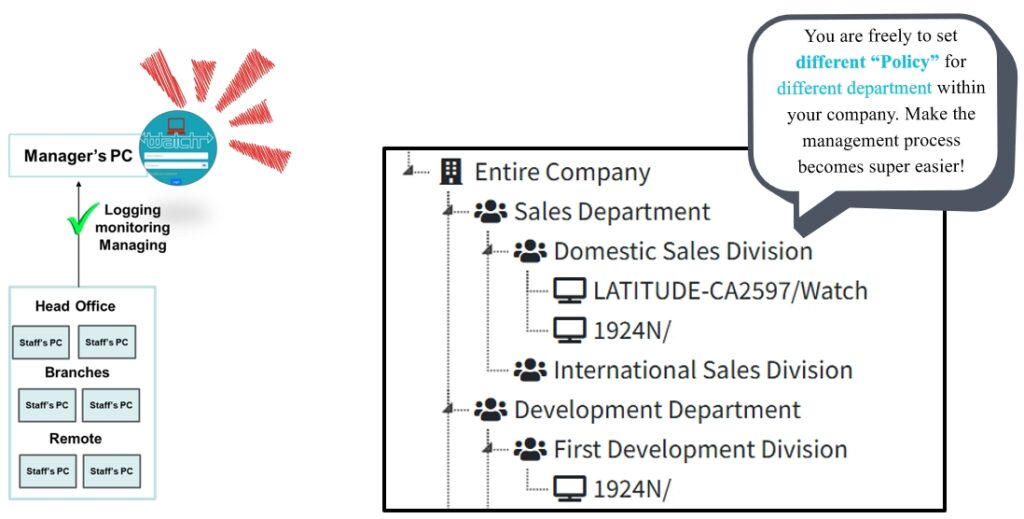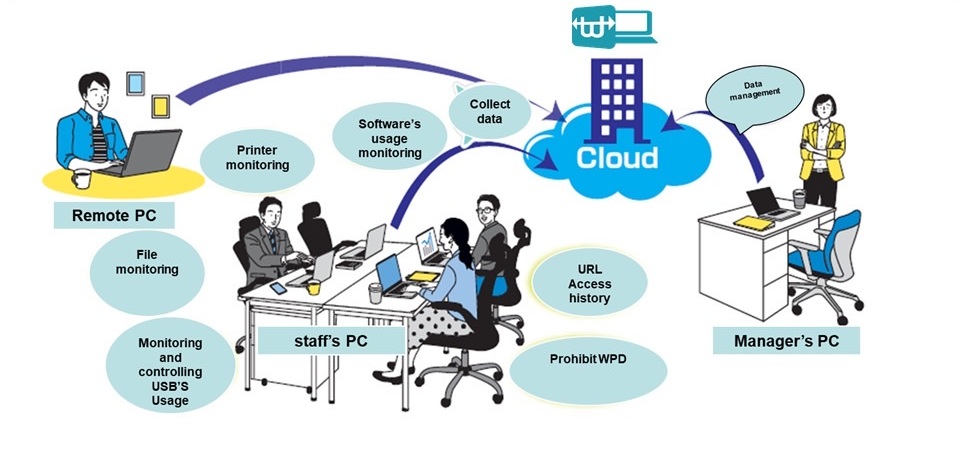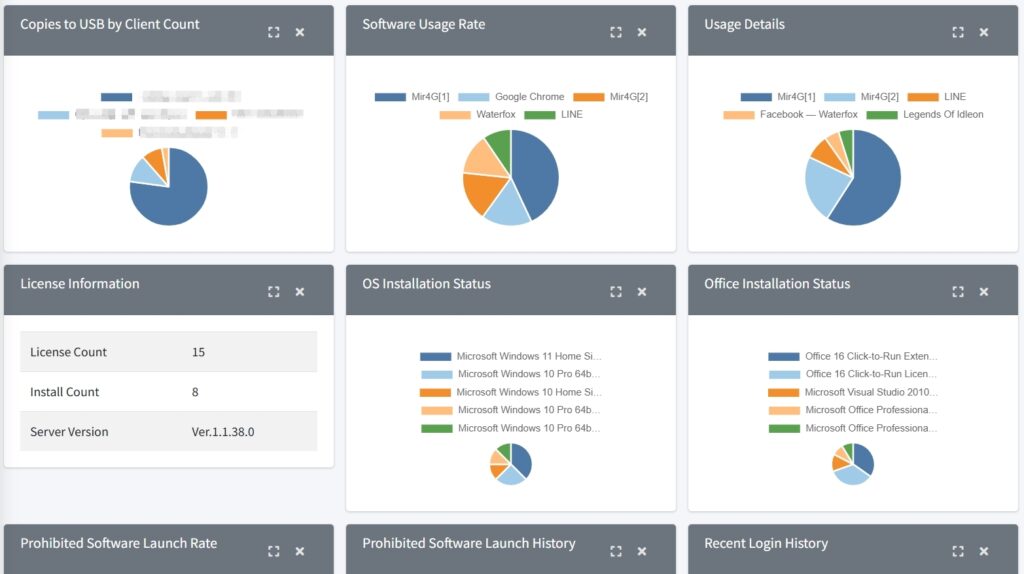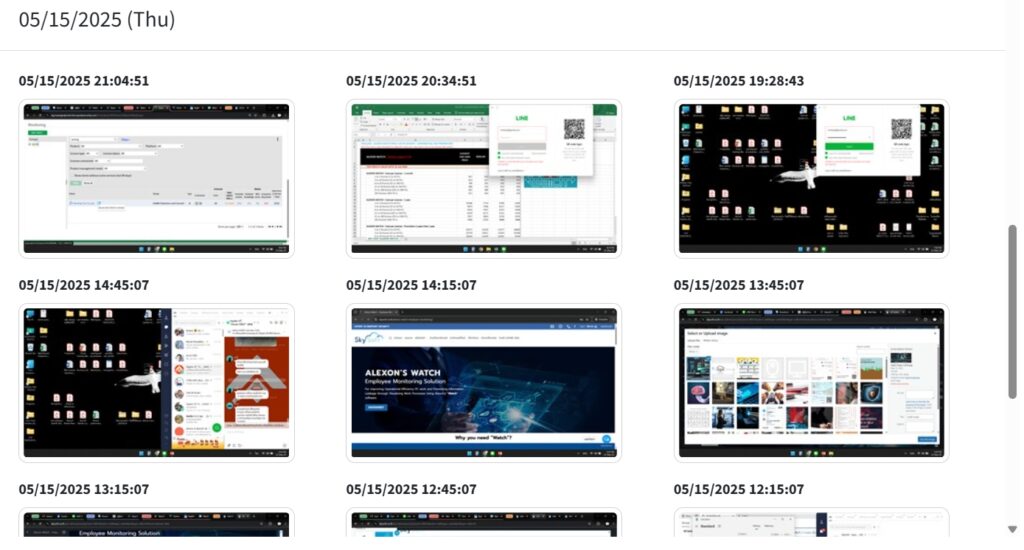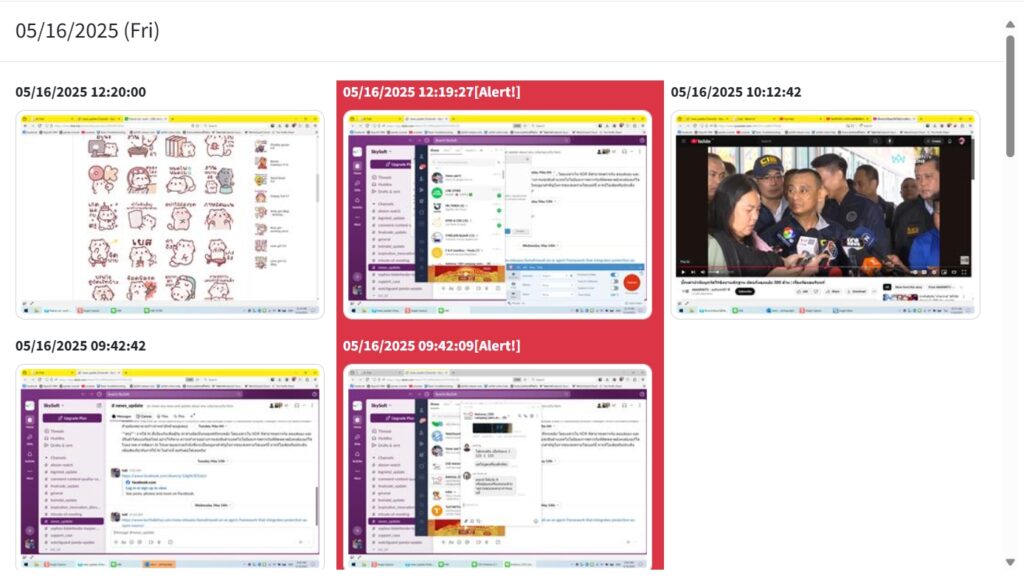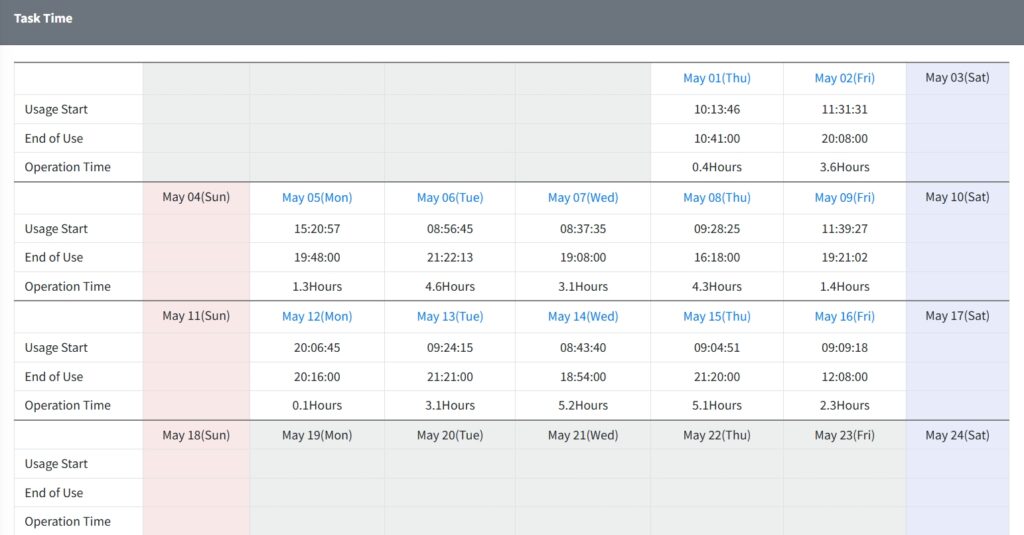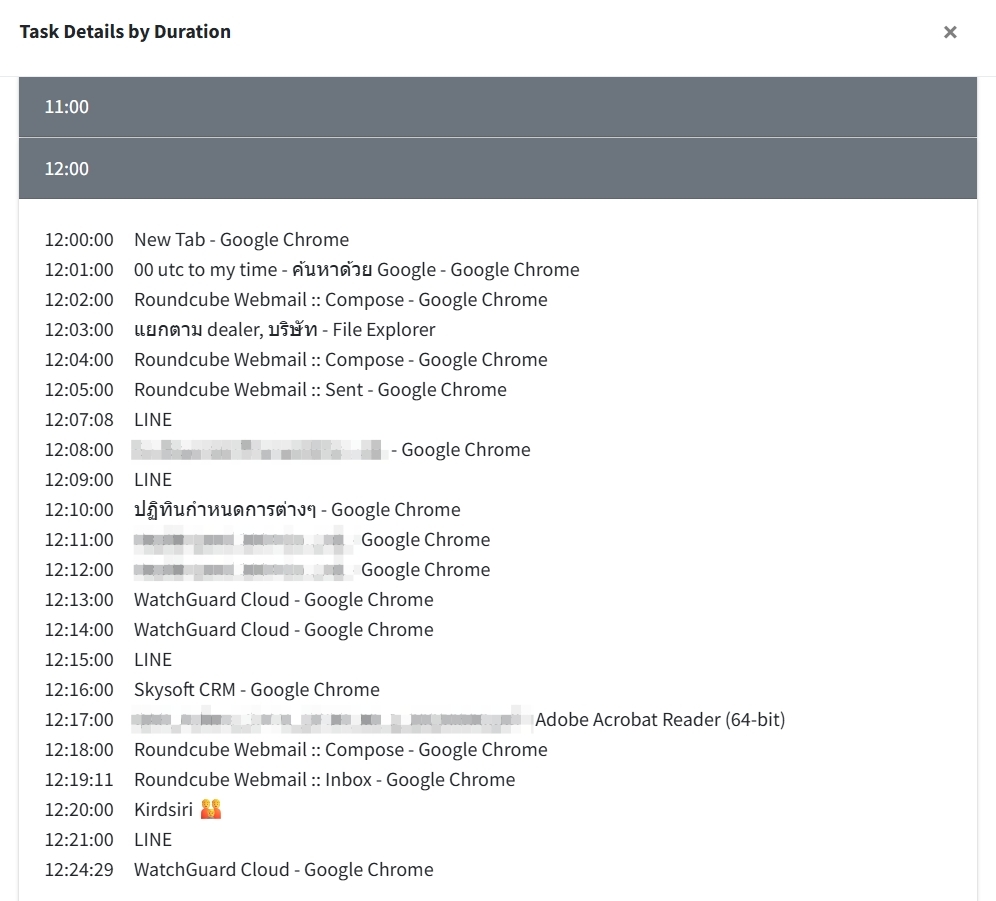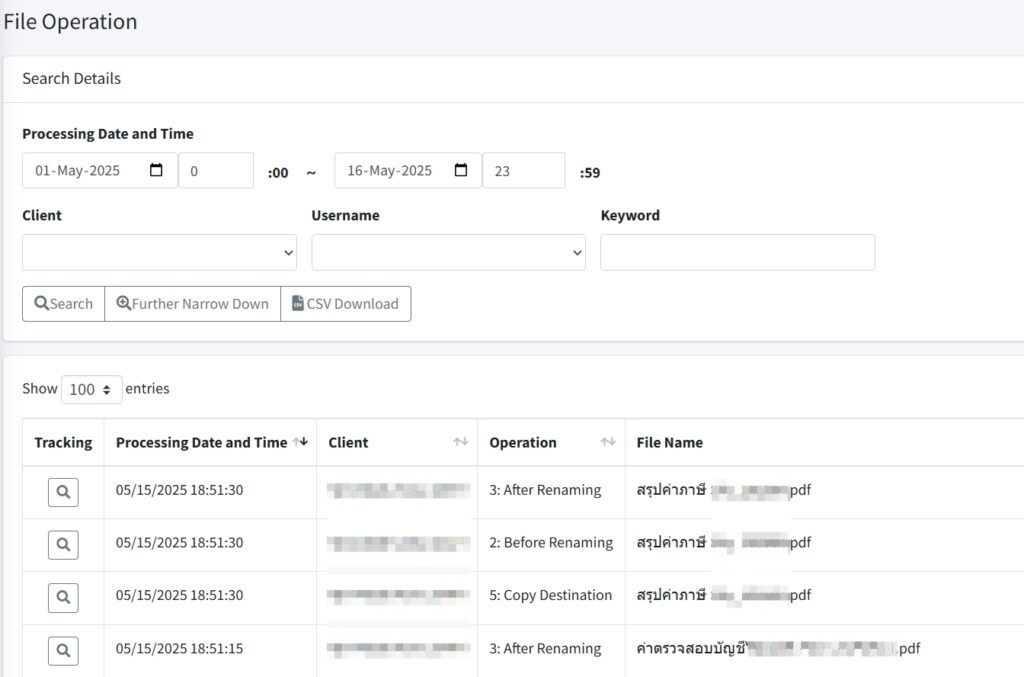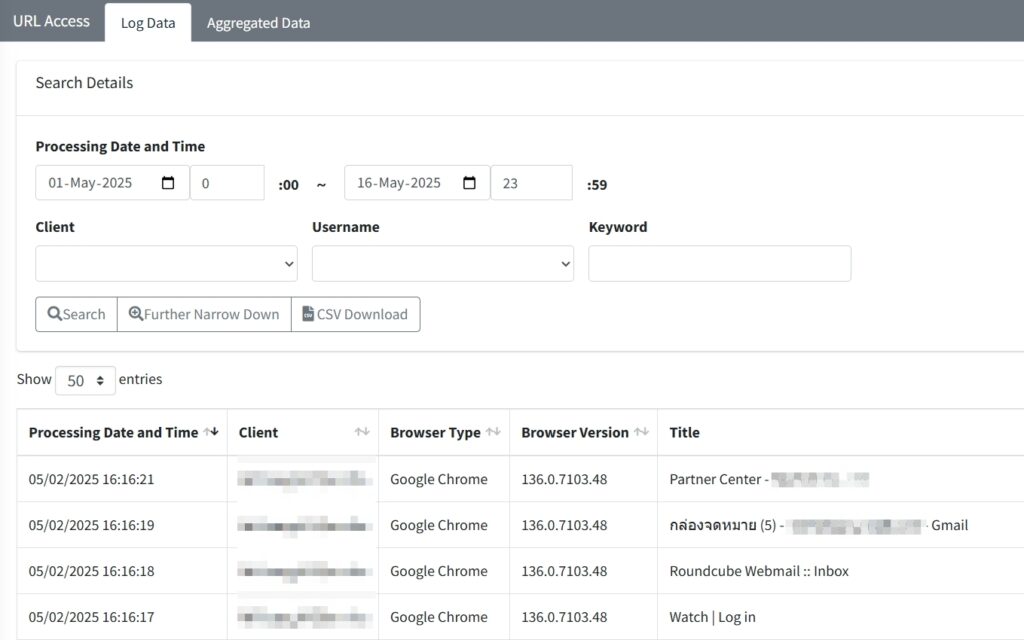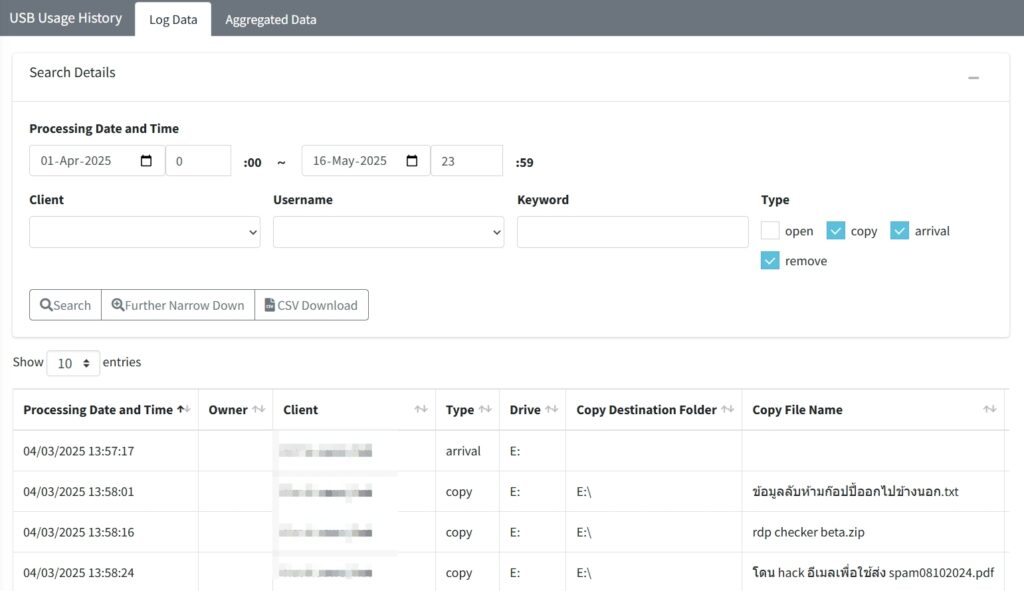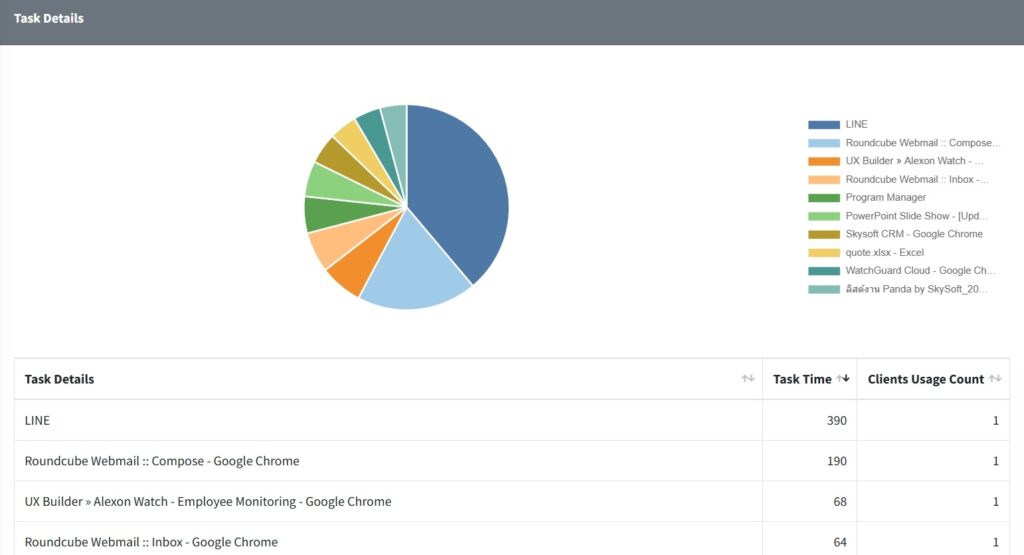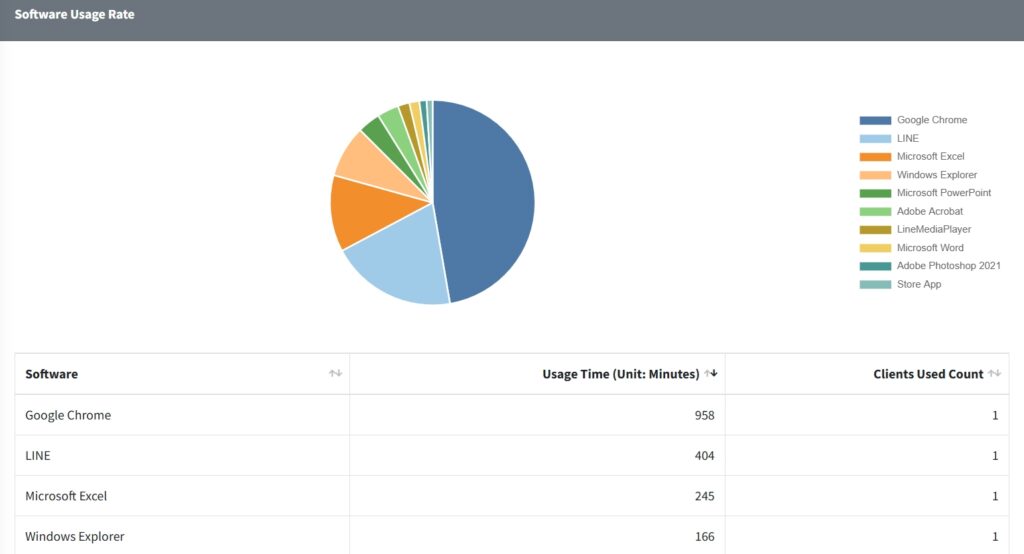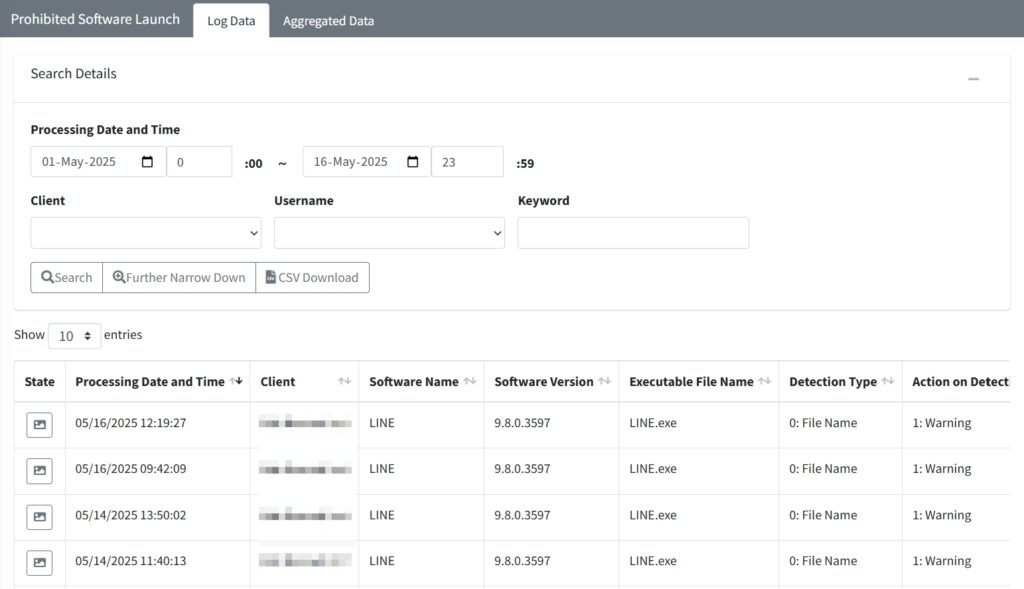No products in the cart.

Easy to manage
Watch is the optimal solution that allows you to control and manage computer systems to prevent data loss while also helping you manage employees effectively, saving time and costs.

Benefit for IT department
Provide log for your company to investigate internal data leaks by monitoring and controlling risky employee access, while easily managing your hardware system for better security.

Benefit for HR department and CEO
Monitor each staff member’s activity on their PC, providing detailed information about what tasks they are doing and when.
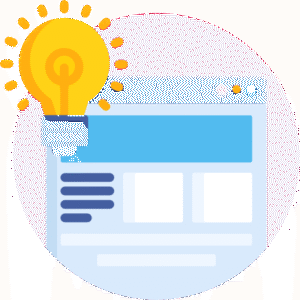
Give you an overview about PC system and staff
Daily, monthly, yearly report sending that give you a quick overview of your PC systems and staff performance, helping you stay efficient and in control.

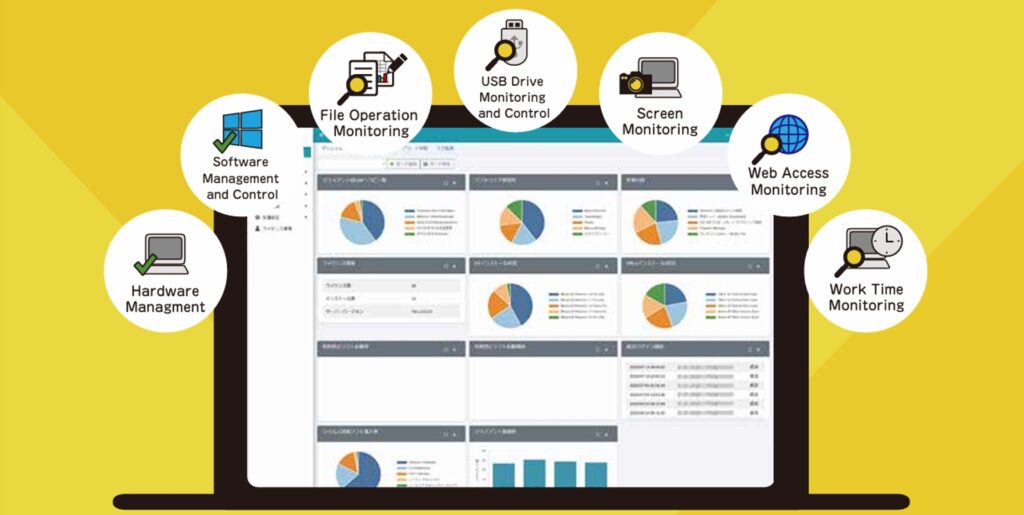
With “Watch” you can:

Monitor User Activity
Gain real-time visibility into user operations across all installed devices.

Take Control of Risky Access
Prevent and provide log for potential internal data leaks by restricting or blocking access to risky software, USB devices, or printers.
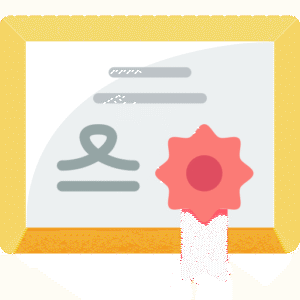
Track Performance & Boost Productivity
Monitor actual working hours and employee activity to maintain peak performance across your teams.
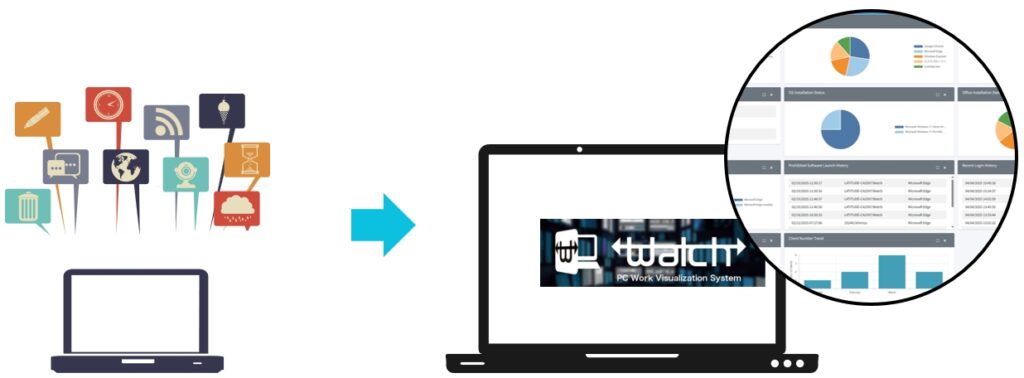
Key Features
Hardware & Software Management
Easily keep track of all your PC devices.
Watch automatically collects important hardware info—like your operating system, version, serial number, and more—then shows it all in one clear, easy-to-use dashboard.
No more manual tracking or messy notes. Just quick access and smarter IT control.
Work smoother – Save time – Get more done.
Automated Screen Capture
Get a clear picture of how work is really getting done.
Watch automatically captures a screenshot of each PC every 30 minutes—and instantly if it detects attempts to access blocked software.
These snapshots are turned into a visual activity log, helping you easily see how devices are being used, track project progress, and spot potential risks—no guessing needed!
.
File Operation Monitoring
Stay in control of your data with Watch. It logs every file action—creation, deletion, access, copy, and move—so you always know who did what, and when.
By monitoring file activity in real time, you can prevent unauthorized data transfers and strengthen your data loss prevention strategy.
Web Access Monitoring
Watch captures detailed web browsing logs directly from the browser, giving you valuable insights into usage patterns and employee behavior.
These insights help you monitor productivity, ensure policy compliance, and make smarter management decisions.
USB & Printer Drive Monitoring & Control
Track USB drives, printers, and WPD ports—logging USB manufacturer names, serial numbers, and managing printer usage and associated costs.
Easily set policies to restrict or block device usage when needed, reducing the risk of unauthorized data transfers and strengthening your data loss prevention efforts.
.
Usage Time Monitoring
Gain Detailed Insights into Employee Performance
See exactly what tasks your employees are working on and how much time they’re spending on each—something traditional time tracking systems just can’t provide.